One bit I do praise in the user interface is how DataPilot
shows you that data is too long for a field. It still lets you
enter the longer data, but shows which characters get chopped
off in red. An example is shown here: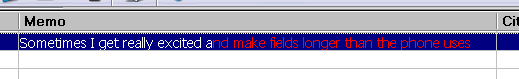
Review date: 28th March 2003
The comments in this review relate to when using DataPilot with the LG VX4400 cell phone. DataPilot has some extended functionality for some other cell phones as detailed at their site.
| DataPilot web site | www.susteen.com |
| Demo and screenshots | www.susteen.com/flashdemo |
| Version reviewed | 2.8.3 |
| I paid for the software and cable myself | |
Pros: DataPilot can transfer data between numerous cell phones and popular software packages (eg ACT, Outlook). It has a builtin editor so you don't need any other software. It is relatively low cost for what it does.
Cons: It does not do synchronization (ie where you make multiple changes in multiple data sources and then merge the changes into all data sources on an ongoing basis). The import/export from programs is crude.
License: The license only allows you to use the software on one computer (it does not specify a limit on number of users or phones on that computer though). Their license specifically mentions that just installing the software is considered use, so you can't install it on a work machine and a home machine even if you never use both at the same time.
The software as originally shipped (version 2.8.3) does not work with the phone. This is because it doesn't turn on the data management mode in the phone correctly. I got an updated DLL from Susteen that does work correctly. I have repeatedly asked them if they now include the fixed DLL with shipping versions and no Susteen employee EVER answers this question (they do answer all the other questions though). From other reports I believe they still ship the broken DLL, so you may need to contact them to get the fixed version.
Do not get the cable that Susteen sell. The recommended cable is the Radio Shack one detailed in the FAQ. It is also half the price, has always worked perfectly and is well made.
When I bought DataPilot I also ordered their cable. It was terrible. It is a generic cable that ends in a big block, and then a phone specific dongle is plugged into that. It was not well made.
It was also supposed to charge the phone. The phone did not like being charged by the cable (it would frequently claim to be fully charged when not, or half charged when full). The data side of the cable also caused malfunctions in Datapilot.
I returned the cable within the 30 day period and eventually got my money back. Susteen informed me that they have since withdrawn that particular cable and have a better replacement.
DataPilot is deceptively simple. Its main view is a table of contacts. You can read in contacts from a phone or you can read in data from an external program (eg Act, Outlook). You can then write out what you are looking at. It does allow selective reading/writing to the phone (ie only the entry numbers you have chosen). For external programs it writes out everything.
Whenever it reads or writes from the phone, the phone is rebooted. This is presumably the way LG wrote the specifications that Susteen followed. Nevertheless it is somewhat irritating.
I found the Outlook and Outlook Express import/export to be poor. The main reason is because DataPilot imports EVERYTHING. This includes ALL entries in the Windows Address Book, which by default is populated with every email address you have ever replied to. (This even happened when just importing Outlook. Outlook Express uses the WAB for its data so it is expected for that).
Fortunately it only writes out entries to the phone that have at least one phone number (although it takes the opportunity to point this out on every write).
With Outlook, I previously used TrueSync and a Motorola phone. I added a category to the contacts I wanted in my phone (imaginatively named 'Phone'). TrueSync would then only sync entries with that category. (Outlook allows multiple categories per entry, so this system worked well). DataPilot doesn't support doing it this more natural way.
Given the lack of synchronization features, and the rather brute force nature of import/export from other programs, DataPilot is best considered as a good mechanism to do the initial population of data in the phone, and a good alternative to entering or changing data in the phone. It is also a very good way of making backups.
DataPilot initially pops up a window with an image of a cell phone on it (and no it isn't the phone you have, just some generic looking one). Like a real cell phone, this has tiny little buttons and not much clue what they do. You have to mouse over them to get tips. You will be very relieved to know that it doesn't then force you work in that pseudo cell phone. Clicking a button then launches the main program.
This first cellphone is really bad user interface design at so many levels. Unfortunately the user interface hall of shame is down otherwise I would have submitted DataPilot. Susteen even go so far as printing instructions on how to use it that accompany the software. That should have been a clue. Thankfully you can turn it off. Skinning fetishists will find that there is a subdirectory containing the image in the install directory so you could put your own phone in instead. I recommend just turning it off since it doesn't make you any more productive.
The remainder of the interface is spreadsheet style with rows and columns. (Many database editing program are like this as well). Each row contains a contact. You can choose which columns to show from a menu.
To edit an entry, a tabbed dialog box appears with various fields grouped on each tab. This shows all possible fields including ones the currently selected phone doesn't support. (For example it shows six phone numbers - the 4400 only supports 5). This is necessary since you may then be exporting the data to something that does support more fields.
One bit I do praise in the user interface is how DataPilot shows you that data is too long for a field. It still lets you enter the longer data, but shows which characters get chopped off in red. An example is shown here:
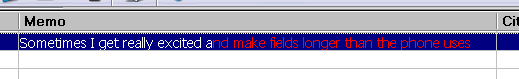
The feedback when reading and writing entries is good showing you both which entry number is being read/written as well the name in that entry.
Bizarrely there is a voice "guide" when you read or write data from the phone. It is a female voice with strange cadence. I have no idea what purpose this is supposed to serve. It is really easy to turn off in the dialog, and you can amuse yourself by replacing the wav files with your own.